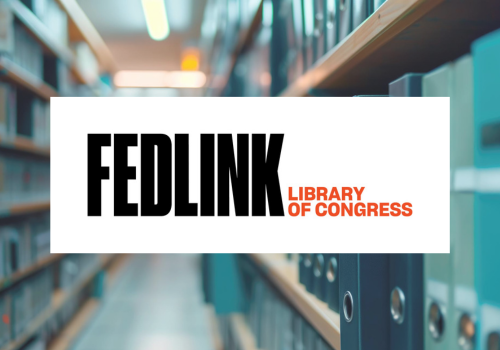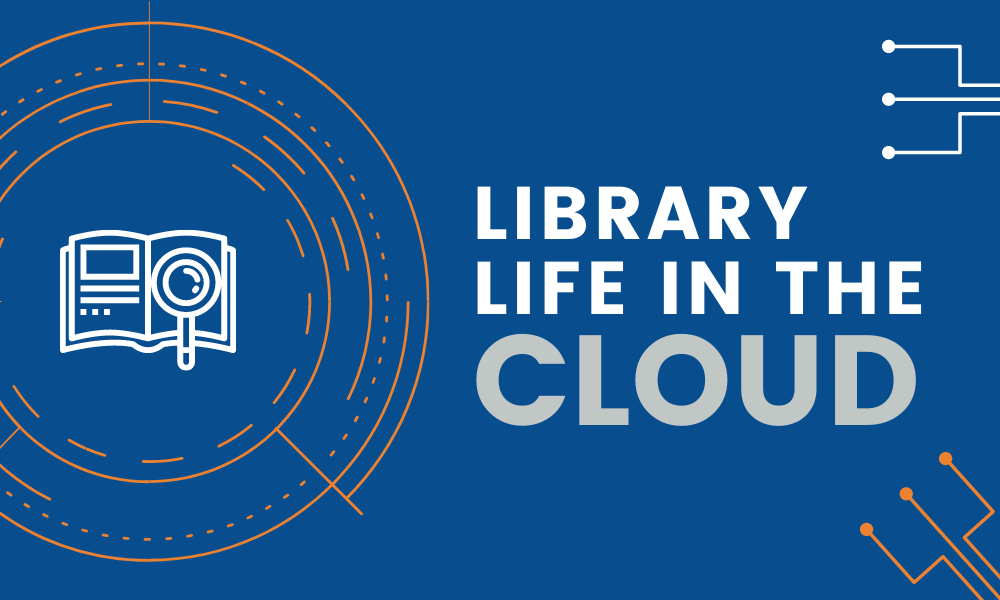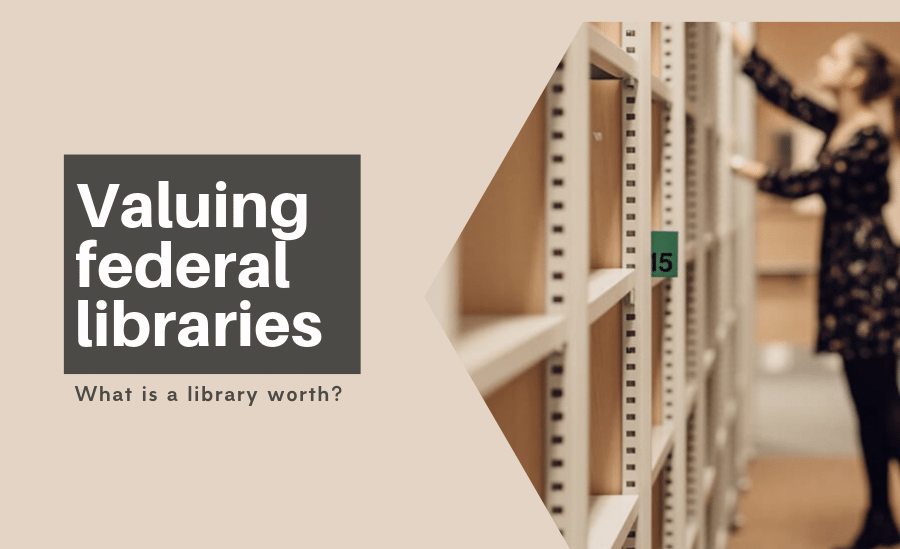Anselm Spoerri is a data visualization expert who has been conducting research and teaching information visualization for the last 20 years. He is a 2017 winner of the Professional and Scholarly Excellence (PROSE) Award for DataVis Material Properties, an online tool he helped create for McGraw-Hill to visually explore materials and their properties.
I recently had a fascinating conversation with Dr. Spoerri on the topic of data visualization for an article I wrote for Information Outlook, the online magazine for SLA (Special Libraries Association) members. If you’re a member, you can log in here to read it.
Otherwise, continue reading for some of the highlights.
Presenting data graphically
Our discussion centered on data presentation and the differences between infographics and visualization, terms that are often used interchangeably.
Infographics have become a popular content format for presenting data in an easy, memorable way. Piktochart, a web-based infographic platform, defines eight types of infographics such as visualized article, visualized data, timeline and flowchart. Its own flowchart shows which type you should use based on criteria like volume of data and whether your topic is light or serious.
Spoerri says that infographics are now being used in what he calls “animated presentations” or mini-videos that animate a story. They are generally scripted by somebody who determines what to present.
The effectiveness of an infographic depends on the skills of the analyst who interprets the data and the designer who creates the graphics.
Difference between infographics and data visualization
While Spoerri and I didn’t talk about different kinds of infographics, we did discuss the differences between infographics and data visualization.
Infographic characteristics
Dr. Spoerri describes infographics—which he calls a snapshot—as having the following traits:
- Static information that’s pre-identified by somebody else.
- High-level visual representation of key patterns.
- Best used for a general audience to quickly communicate highlights.
According to Spoerri,
“An infographic is designed for end users who don’t need to have a lot of content understanding or domain understanding, so they can very quickly grasp key things.”
Interactive data visualization
On the other hand, when you want to delve deeper, look at subsets, create your own filters and comparisons—that’s when Spoerri says you enter the realm of interactive data visualization, which allows you to manipulate the data rather than relying on someone else’s interpretation.
Spoerri said,
“You’re seeing this in newspapers like The New York Times and The Washington Post—readers are being given access to interactive data visualization tools, so the readers themselves can explore the data and not just have to take the word of journalists that these are the key insights…”
Of course, he’s referring to the online versions of these publications, which enable interaction, but the real distinction is whether the goal is communication or analysis.
Enter data analytics
Data analytics takes visualization to the next level by allowing deeper dives into raw information. Generally, data analytics involves huge data sets. According to Spoerri, to fully understand big data, you need the assistance of artificial intelligence methods because there are so many ways you can slice and filter the information. And you can count on errors, bias and other noise, which requires trust in the data’s source and validity.
Data visualization trends
Dr. Spoerri identified three trends in data visualization that are worth sharing:
- More is going through a web browser, which enables greater access.
- Different contexts to serve different purposes, such as visualization that entertains or elicits an emotion versus analytical objectives.
- Diversity in display, depending on viewer needs and value proposition of the data.
Regarding that first trend of data visualization through web browsers, he does add that specialized applications render data more quickly and offer more features. Depending on needs, these tools may be worth the investment.
Data visualization tools
I asked for his recommendations on visualization tools that would be most useful for librarians and information professionals. He shared the following:
- Know how and when to use standard display types—bar charts, line charts, pie charts, bubble charts, scatter plots, and maps. These are the data visualization workhorses, and they can be created using commonly available software like Excel and PowerPoint.
- Data visualization platform like Tableau, which has a limited, free public version or you can acquire a license for more capabilities. Current pricing on the Tableau website ranges from $35 to $70 per user, per month.
- He mentioned Google for free data visualization tools: Google Sheets, Google Slides and Google Data Studio are all good options. In addition, on the data side, you can tap into worldwide search data using Google Trends.
He didn’t include Pictograph, as I mentioned earlier, but it’s an affordable option for creating do-it-yourself infographics. You can setup an account for free and the company offers tutorials and other helpful tips.
On that “do-it-yourself” note, I have one final thought to share from my conversation with Dr. Spoerri:
“There’s a notion out there that if I have a data visualization tool and I connect it to the data set, I will magically understand the data. Not so. You need to have certain skills and understandings so that you know how best to make visible what’s in the data.”
While human beings can interject personal biases, the context and expertise that we as information professionals can offer is invaluable. The more we know about the data, along with the tools used to analyze and visualize the information, the greater value we offer in the process of discovering and sharing insights.
Additional information:
Other data visualization articles from LAC Federal:
Dark data discovery and giving visibility to hidden data